Part 2 – Download PUM Files
This step downloads the 12 to 14 files that make up the PeopleSoft Update Image.
Log into My Oracle Support and enter Doc ID 1641843.2 in the search box. You can also go here: https://support.oracle.com/epmos/faces/DocumentDisplay?id=1641843.2
If you already have the zip files, go to the next step/part (link at bottom of this post).
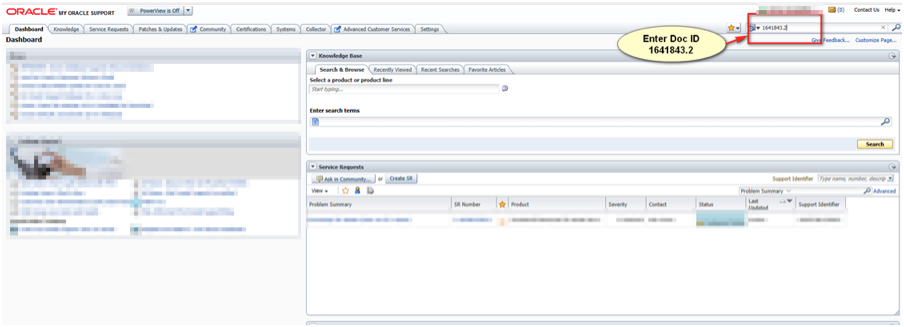
You be redirected to this page – Click on the PeopleSoft Update Image Home Pages tab
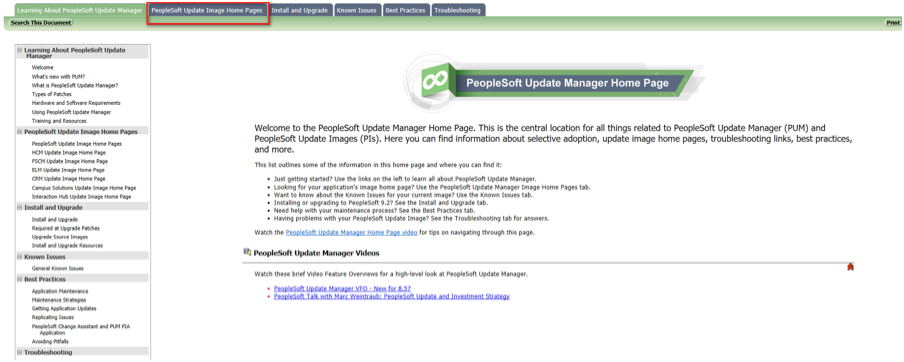
Click the FSCM Update Home Page link (choose which one you need).
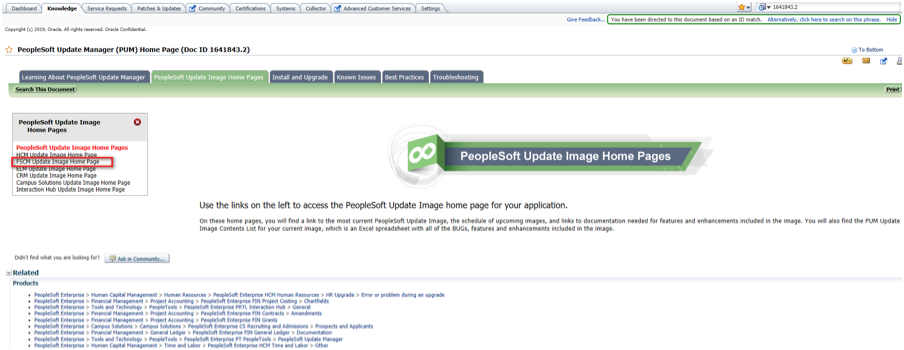
Click the VirtualBox link
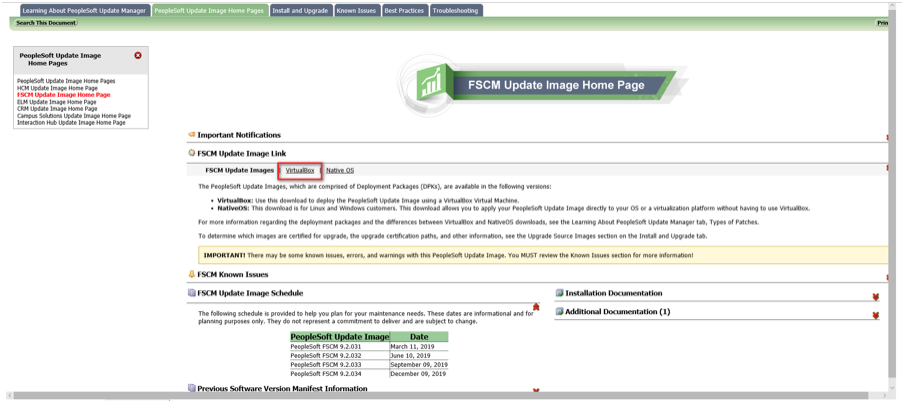
Click the Link for the PUM image
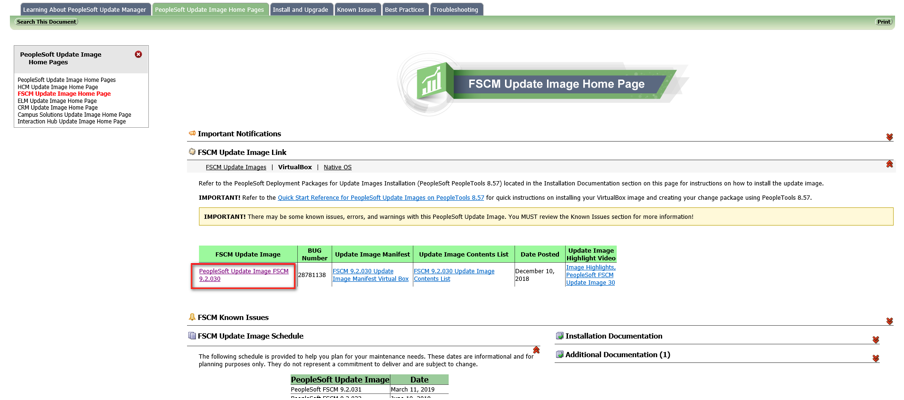
Click the Download button
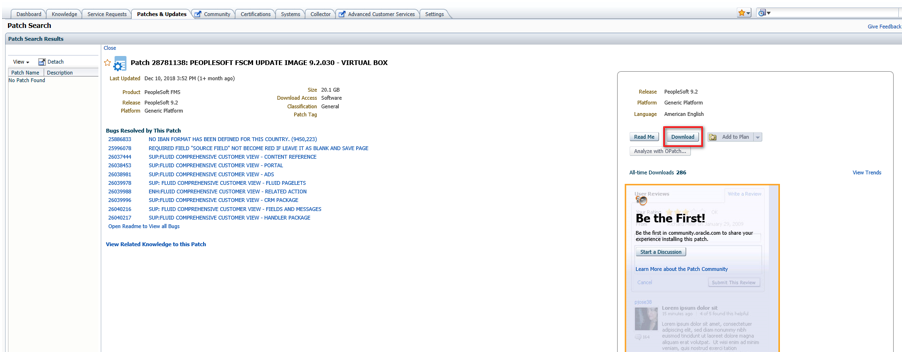
Agree to the terms
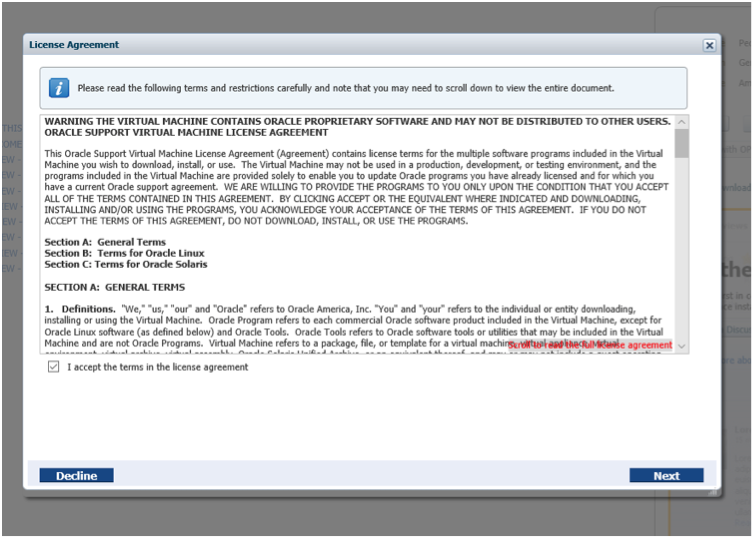
Click Download All.
(You can also click one file at a time. Only four or five can download at a time, unless you tweak the browser to download more in parallel.)
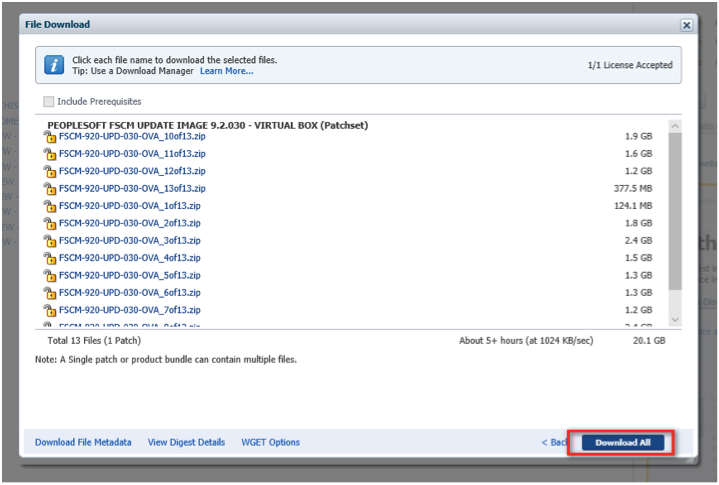
After clicking Download All you will get two pop-ups, one that will track the progress of the download and the other to select a directory for the files. Save the files to a folder that has has a short path and no spaces in the folder name. Example: c:\fscm_pum33.
Note: If you used the Download All, all of the zip files may be in one master zip file. Unzip the master file to the designated folder. You do not have to unzip the 12 to 14 files, but instead, use the instructions in our next post.
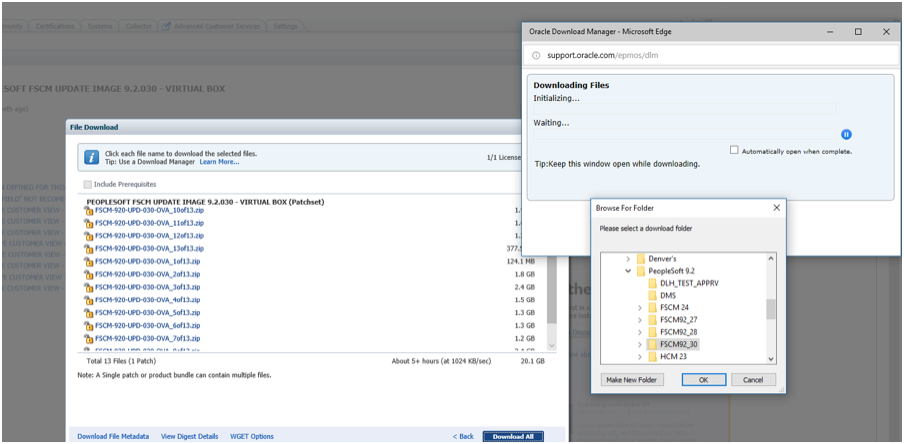
Note: This download takes several hours and doesn’t need interaction once it gets started, if you used the Download All option.
Make a backup copy of this folder to a thumb drive or another location on your PC. (When the downloads are done, it is advisable to make a copy of the 12+ zip files, and place them in a secondary folder/location. This can be useful if you have to start the next couple of steps over.)
Note: If you have issues in a later step, it could be that the downloaded zip files are not complete. Sometimes the Download All process zips up partially corrupt zip files. You can always examine each zip file, but don’t worry about unzipping all of the files. In our next step, we will unzip File 1, but the others do not have to be unzipped manually (but examining them may be a good idea). If a zip file is corrupt and/or cannot be opened, just download that file again.
Summary
We downloaded the 12+ files from Oracle for the selected PUM. We should place these files in a folder on the C drive, such as c:\fscm_pum33\.

