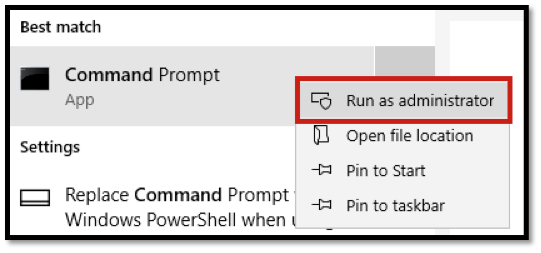Part 1 – Download/Install VirtualBox
VirtualBox is the software from Oracle that manages the Image we are about to download and install.
If you already have VirtualBox you can skip this section. Older versions of VirtualBox appear to run the PeopleSoft Image without any issues.
Download Oracle VM Virtual Box – https://www.virtualbox.org/
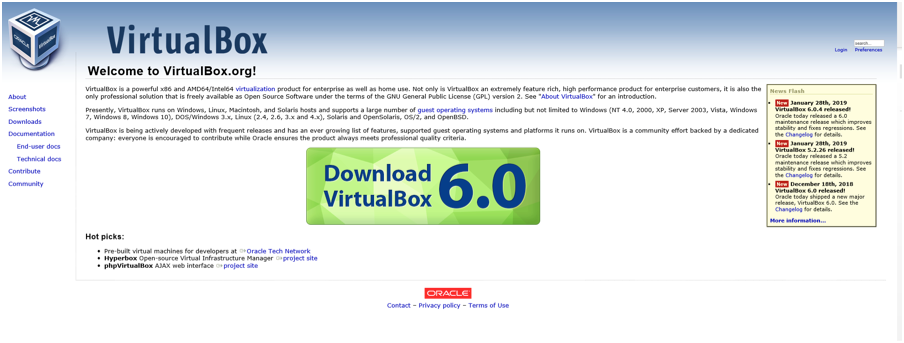
After clicking the ‘Download…’ button select ‘Windows Host’
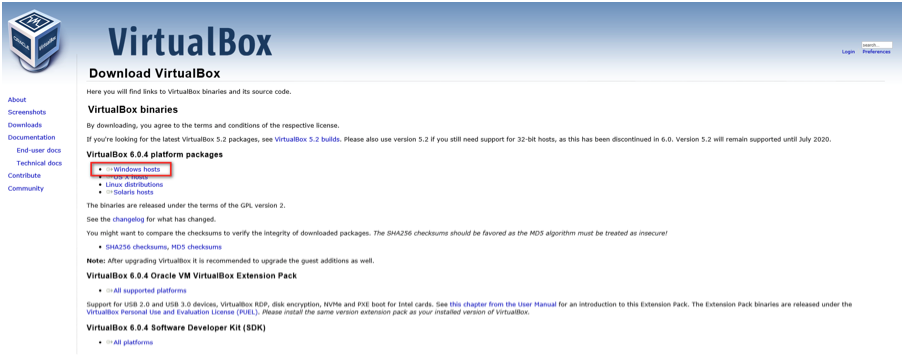
When prompted to Run or Save, you can do either. If you plan to install on more than one PC, you may wish to Save the download first, then Run to Install.
This is a standard install that will prompt you through without your need to change anything. You may get a popup that asks you to Install the Software. Answer accordingly.
Summary
We downloaded and installed VirtualBox.