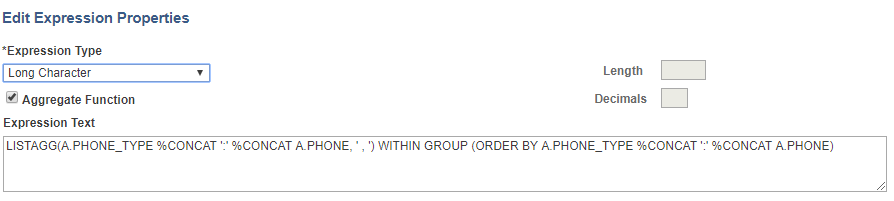Adding Drilling URLs to PSQuery
Drilling URLs allow you to attach hyperlinks to a field in the PS Query results.
The hyperlink (url) can link to another query, a PeopleSoft page (component) or an external website (as well as a few other types). Drilling URLs lessen the amount of time spent researching and copying/pasting values to find more information. This feature became available with PeopleTools 8.50.
Drilling URLs are built under the Expression tab in the PeopleSoft Query Manager tool.
While creating/editing a query in Query Manager:
- Go to the Expression tab.
- Create a new Expression, and pick the Drilling URL.
- Pick the Drilling URL Type (Query and Component are the most popular).
- The Portal and Node name are optional for most sites.
- Specify the query or component.
- Define the Prompt/Search Key fields. Use the checkbox!
- You can skip the Select Field – Useful if the field/field value pair need to be in the url.
- Click Map Columns to designate which fields in the query will have the hyperlink.
A helpful YouTube video has been built, to walk you through this.