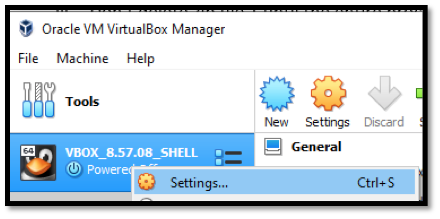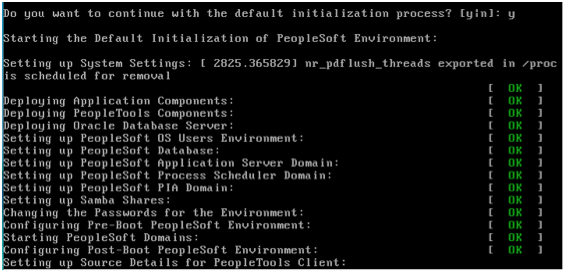Reformat SSD Drive
Unrelated to PeopleSoft, but here is how to run diskpart and reformat a new SSD drive.
When the SSD is recognized in the BIOS, but Windows 7 installation does not detect the drive, follow these steps:
Disconnect any other hard drives or SSDs. Boot the Windows 7 installation disk. Choose repair, then advanced, then command prompt. Type: “diskpart” without quotes and press Enter. You will see a prompt labeled “diskpart”. Type the following commands and press enter after each one.
Diskpart > Select Disk 0
Diskpart > Clean
Diskpart > Create Partition Primary Align=1024
Diskpart > Format Quick FS=NTFS
Diskpart > List Partition
Diskpart > Active
Diskpart > Exit
Then reboot the computer to the Windows 7 installation disk.
Taken from https://www.kingston.com/us/support/technical/products?model=sa400