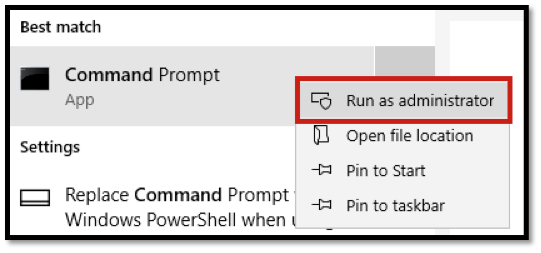Part 8 – Install Application Designer
We will now install the development tool called Application Designer.
Batch Script
Open Command Prompt in Administrator mode.
Map the Z drive.
net use z: \\192.168.56.101\tools_client
Note: Use the IP address of the PUM. Use ifconfig on the Linux box, to find the IP address. The folder name is tools_client; it has an underscore.
If asked for a userid/password, enter userid of root and the root’s password (Pass#1234 if you used the default recommended in an earlier post).
Go to the Z drive.
Z:
Run the SetupPTClient.bat file.
SetupPTClient.bat
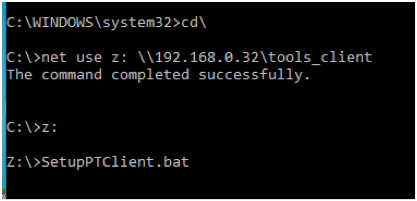
Enter “N” for the deployment for an Update Manager Environment.
Once done, check for errors in the output window.
Fix any issues; review any logs if you have errors.
Sometimes the error is just the need to run vcredist_x64.exe. This file is in the new Tools folder created on the C drive, under setup\psvccrt folder (C:\PT8.57.08_Client_ORA\setup\psvccrt). If running this manually states it is already installed, then the error can be ignored.
TNSNames
Add/Fix the TNSNames.ora file. This should be in a folder (recently created) called C:\oracle\product\12.1.0\client_1\network\admin\.
You can also get this text from the tnsnames.ora found at \\192.168.56.101\tools_client
EP92U033 = (DESCRIPTION = (ADDRESS = (PROTOCOL = TCP) (HOST = 192.168.56.101) (PORT = 1521)) (CONNECT_DATA = (SERVER = DEDICATED) (SERVICE_NAME = EP92U033)))
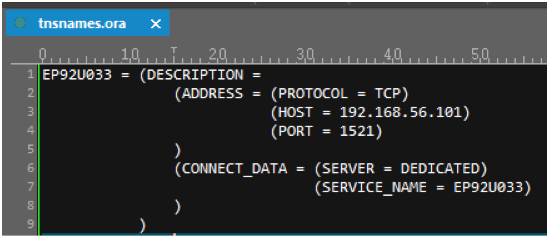
PeopleSoft Configuration Manager (PSCFG)
Fix the database type, database name, UserID, and people connect id/password, in Config Manager.
Config manager is found in the Tools folder of the C drive, under C:\PT8.57.08_Client_ORA\bin\winx86\client, called pscfg.exe. (Change the Tools folder for the latest one installed on the C drive.)
If you used the defaults from earlier in this document, the Connect Id and Connect password are both people.
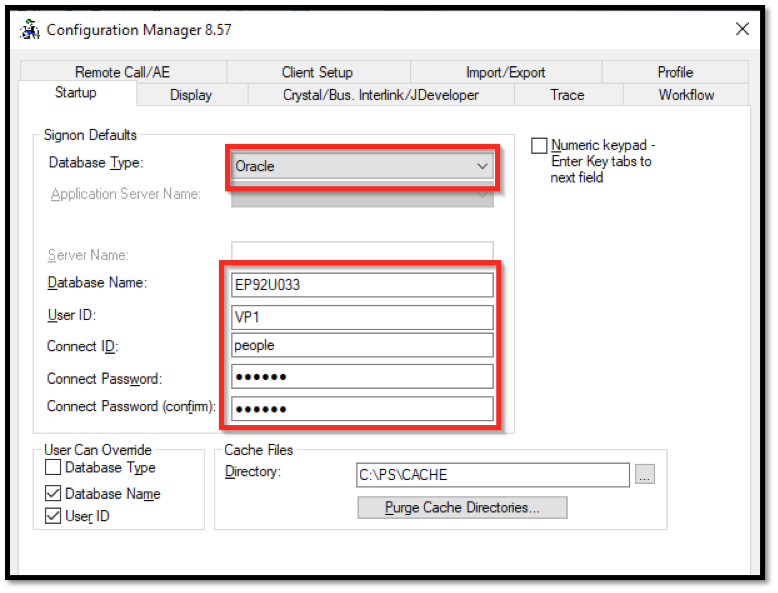
You can optionally do the “Client Setup” and install the workstation, but it is not required.
PeopleSoft Application Designer (PSIDE)
To test App Designer, run PSIDE.exe, found at C:\PT8.57.08_Client_ORA\bin\client\winx86. (Change the root Tools folder for the appropriate Tools that was installed.)
Log in with VP1/VP1 (or PS/PS).
Summary
We installed Application Designer and successfully logged into the environment.