Run Control Manager
- By psgeek
- May 7, 2019
Giving “Control” for your Run Controls.
The user can now delete their run controls.
There is also an option to hide the run control, in case the user wants to “undo” their decision.
The Run Control Manager handles both Tools and Application Tables. It can also manage bolt-on (customer created) tables.
It works in most Tools releases (8.50 to 8.57), and for any PeopleSoft Application (HCM, FSCM, CS. CRM, etc.)
(Release 1.24)
Process Monitor 2.0
- By psgeek
- May 3, 2018
The Process Monitor 2.0 is a complete overhaul of the delivered Process Monitor.
New filters and columns have been enhanced to give both support teams and end users an improved tool to monitor processes in PeopleSoft.
May 2018 Update – Version 2.3 has support for Oracle, MS SQL Server and DB2 databases.
June 2018 Update – Version 2.4 has fixed the navigation, so that it is clickable.
May 2019 Update – Version 2.6 has a redesign on the page.
July 2019 Update – Version 2.7x – Minor tweaks, plus more recurrence information. Both Classic and Classic Plus, and option to have tabs/no tabs, on results grid.
(Current Release is 2.72)
How To: PeopleSoft Item Load via Excel To Component Interface
- By psgeek
- February 23, 2017
This document shows step by step how to load an Item into PeopleSoft. These are items for use in Inventory, Requisitions, Purchase Orders, and Manufacturing. This loads not only the item, but several attributes, including the Purchasing Item Attributes and Vendor link information.
This PDF is 8 pages long and lists each step. It also includes all tables affected by the two component interfaces and has a helpful tips section too.
Example from PDF document:
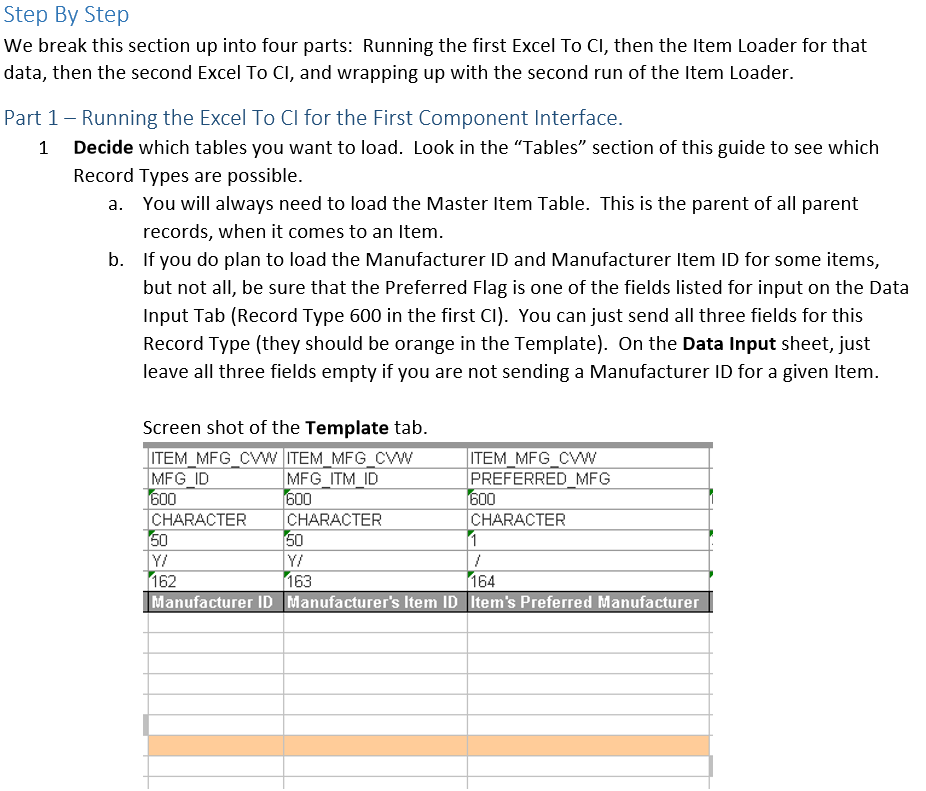
SQR to Excel Writer
- By psgeek
Gives developers a library of SQC functions to be used in their SQR to produce Rich Excel reporting.
Monitoring Tool Plugin
- By psgeek
Detect business data issues and stalled processes up to 97% faster and trim issue research time by up to 80% with our solution, the Monitoring Tool Plugin for PeopleSoft.
The Monitoring Tool Plugin offers PeopleSoft support teams an automated tool for receiving email health checks for each PeopleSoft environment. Health checks include security auditing, business data checks, and technical support tasks. Each alert can be configured to run at any interval, from every minute to every night to once a week.
Send an email to psgeek@PeopleSoftTricks.com to see a sample output. You will receive an email within 1 minute.
(Current release is 2.3.2)